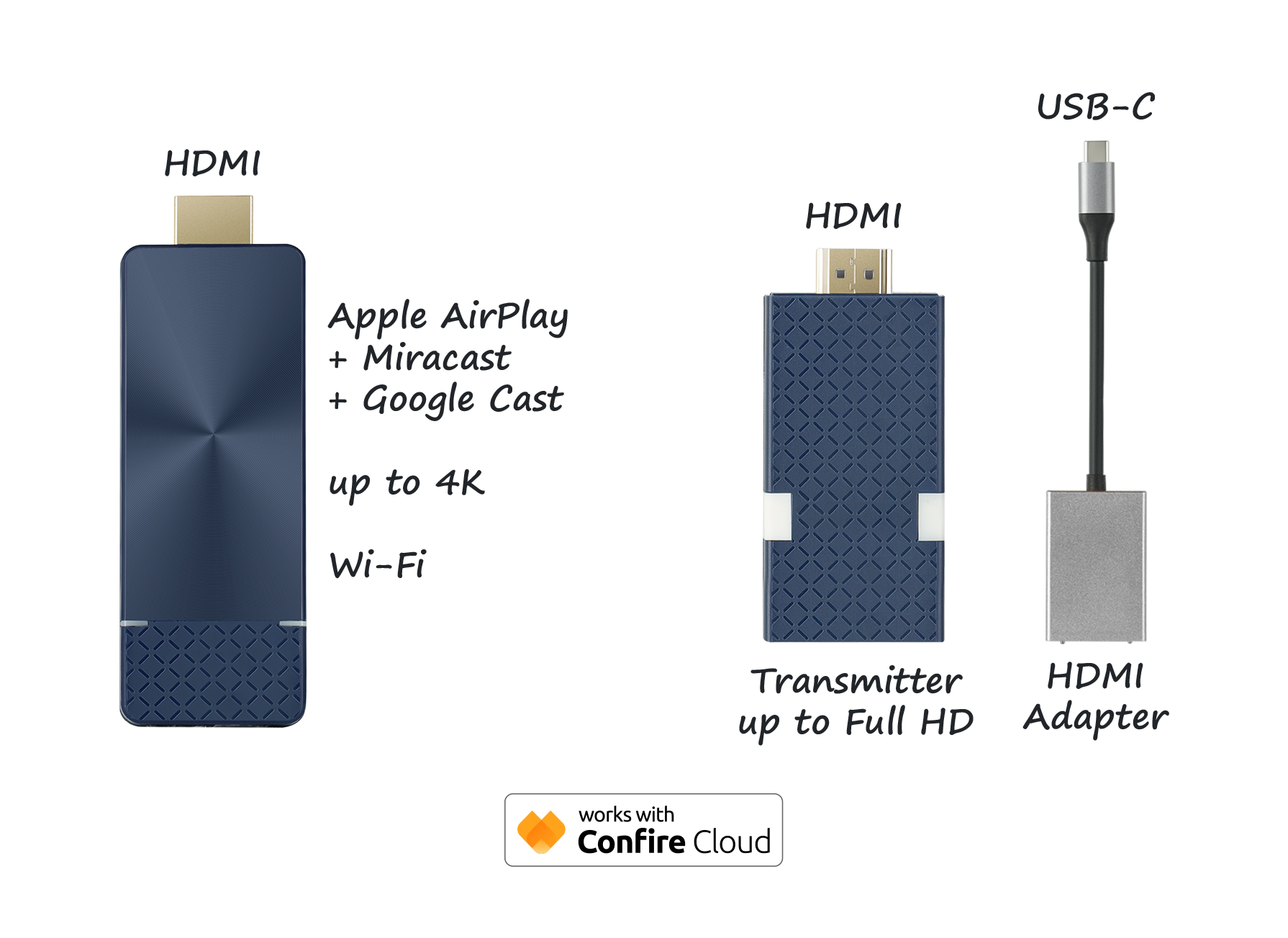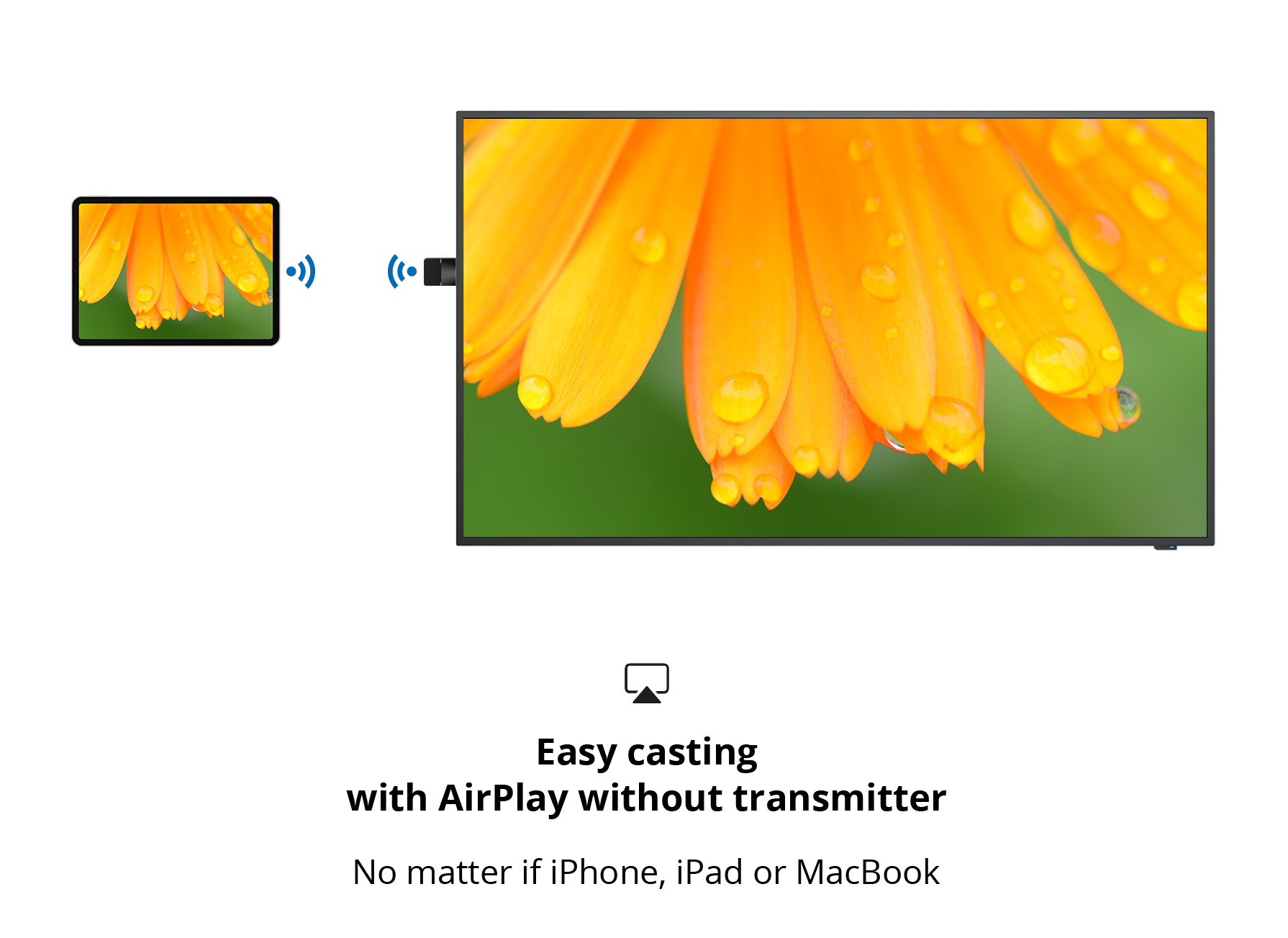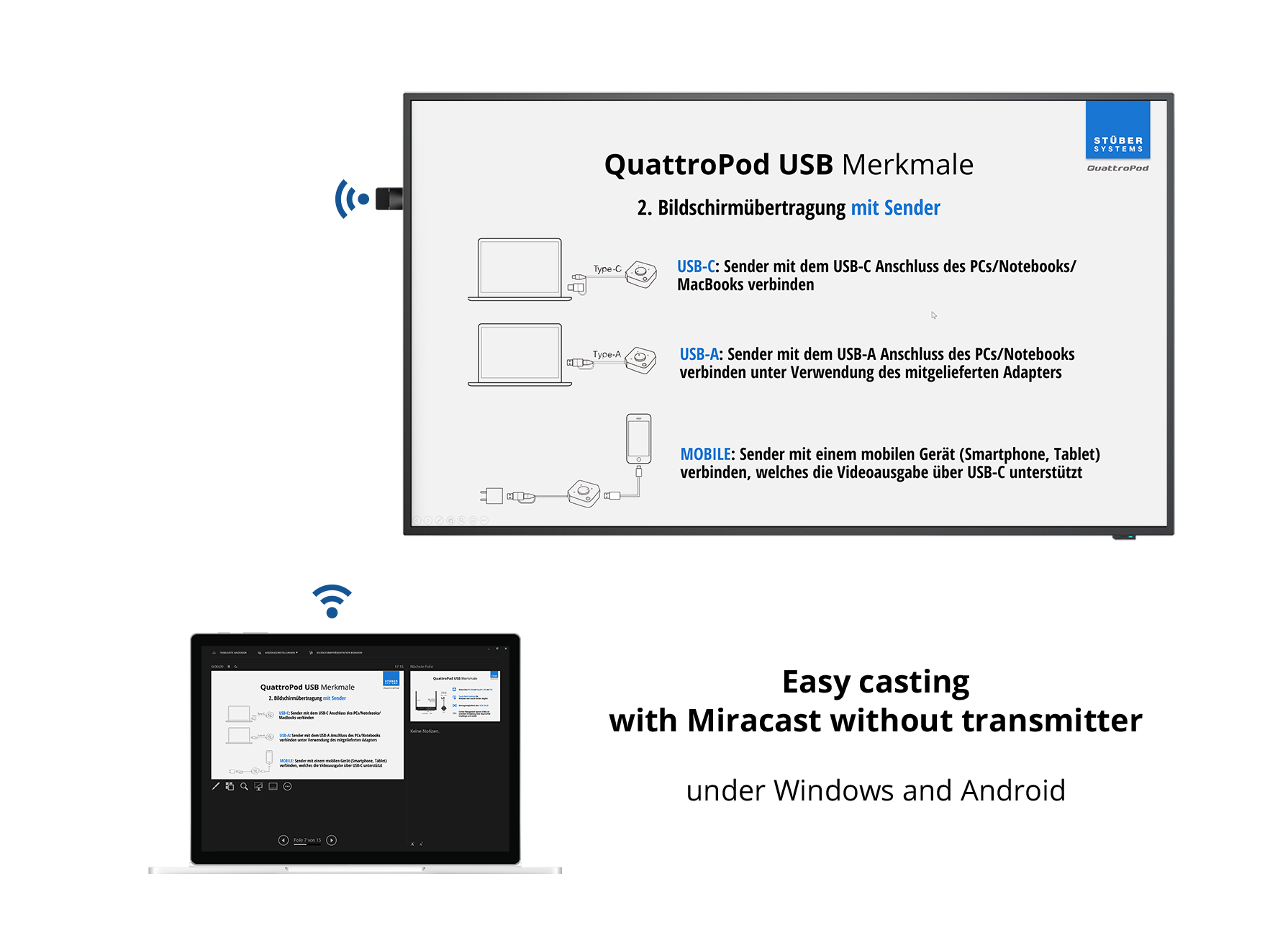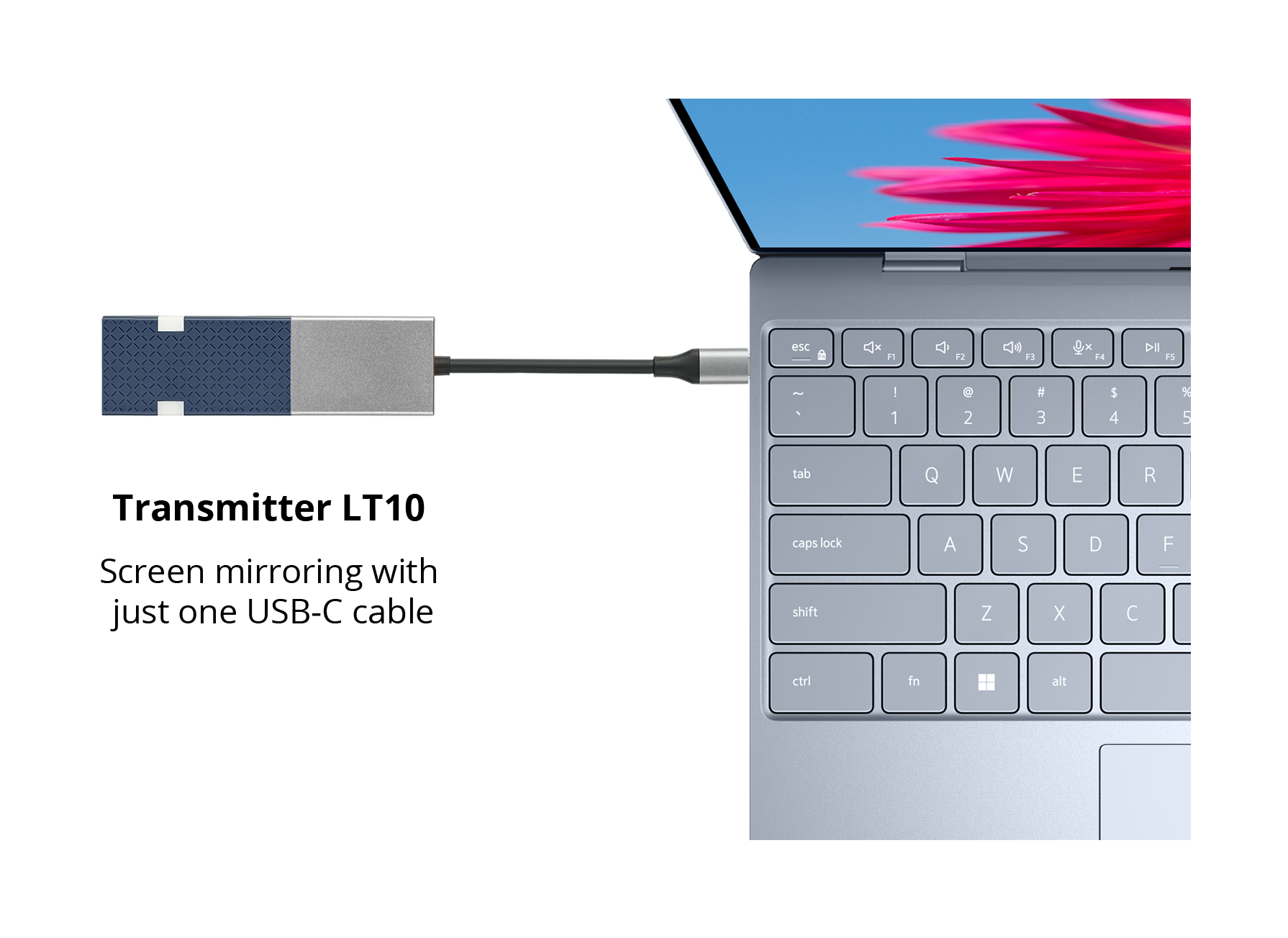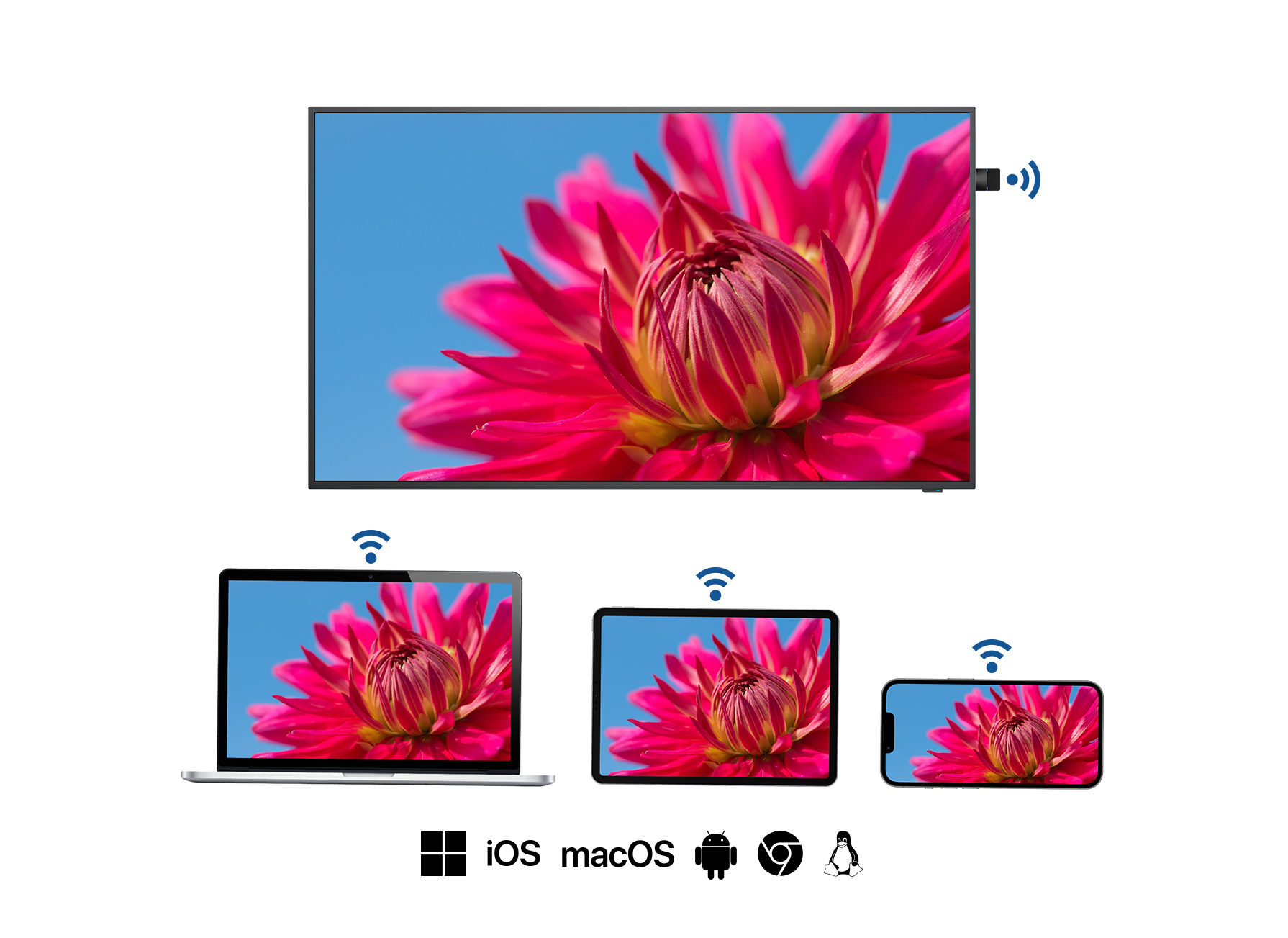Receiver: Connects via HDMI to a large screen or projector
Transmitter: Mirrors laptops via USB-C and HDMI. Optionally mirror without a transmitter via Apple AirPlay, Miracast or Google Cast
Trial Device QuoteWhat's included in the Cast Go package?
The Cast Go package consists of one transmitter LT01, one USB-C adapter for the transmitter and one receiver LR10:

How exactly does the Cast Go work?
The receiver is connected to a screen or projector via HDMI for a wireless presentation. You can then cast your content using any one of the following methods:
a) Simple Screen Mirroring
Use your device's own built-in screen mirroring function. This includes Miracast for Windows/Android, Apple AirPlay for iOS/macOS and Google Cast using the Google Chrome webbrowser.

A split screen shared display feature from multiple sources is supported (up to 2 devices simultaneously) as well as extended desktop. In either case you do not require the Cast Go transmitter.
b) via Transmitter
The transmitter connects to your notebook or MacBook via USB-C or HDMI.

With a click on the start button on the transmitter, your device will be mirrored to the big screen within secconds.
Simple Setup
The Cast Go receiver is powered by a USB-A port with at least 1.5 amps and can then be integrated into your network via Wi-Fi.

When using the transmitter it must be connected to your Notebook/macBook via USB-C or HDMI for the video and for power. When connected via HDMI, the transmitter also requires power via a USB connection with at least 0.9 amps.

The Highlights
Notebook, Tablet, Smartphone
QuattroPod series can handle of all your devices. No matter if it's a notebook, tablet or smartphone: The Cast Go supports Windows, macOS, iOS, Android, Chrome OS and Linux.
Ultra HD (4K)
QuattroPod USB supports 4K resolutions with 3840 x 2160 pixels for Apple AirPlay or Google Cast. The transmitter supports resolutions up to Full HD.
Apple AirPlay
You can mirror a iPad, iPhone or macOS device using Apple AirPlay. So in this case you do not require the usb transmitter.
Miracast
Windows and Android devices can also share your screen content using Miracast. Cast Go supports Miracast natively. So in this case you do not require the transmitter.
Google Cast
Cast Go supports screen mirroring via Google Cast in your Chrome Browser for Windows or from the Control Center for Android and Chrome OS.
Up to 2 screens simultaneously
Wouldn't it be great to be able to present more than one screen at once? Now you can. Cast Go supports up to 2 devices sharing one split screen simultaneously
Confire Cloud New
Centrally manage all your QuattroPod series devices in the cloud with Confire Cloud.
Price
Germany
All prices are in Euros and subject to VAT plus postage & packaging.

Price €195.99
In stock
- 1 x Cast Go Transmitter LT10
- + 1 x Cast Go Receiver LR10
- + 1 x USB-C Adapter
- + Cables
Specification

Cast Go |
|
|---|---|
| Receiver LR10 | |
| Ports | HDMI |
| Dimensions (W x D x H) | 87,5 mm x 32 mm x 12 mm (without HDMI Port) |
| Power Supply | DC-in 5V/1,5A |
| Transmitter LT10 | |
| Ports | HDMI, USB-C |
| Dimensions (W x D x H) | 65 mm x 32,5 mm x 12 mm (without HDMI Port) |
| Power Supply | Connection via HDMI: DC-in 5V/0,9A Connection via USB Adapter: DC-in 5V/0,9A via USB-C |
| General | |
| CPU | Receiver: AM8270 Transmitter: AM8360D |
| Maximum Resolution | 4K / 30 fps 1920 x 1080 (60fps) transmitter input3840 x 2160 (30fps) receiver output |
| Wi-Fi Standard | 802.11 ac |
| Wi-Fi Frequency | 5 GHz |
| Maximum number of transmitters | 32 |
| Simultaneous casting | 2 transmitters / devices |
| Authentification protocol | WPA2-PSK |
| Special features | Supports Apple AirPlay, Miracast, Google Cast |
| Supported operating systems | Windows 7/8/10/11, macOS BigSur or above, iOS 15 or above, Android 9 or above, Chrome OS, Linux |
| Security | CE, FCC, NCC |
| Manufacturer | NimbleTech Digital Inc., Taiwan |
| Data Sheet | Download PDF |